airgeddon Description
Feb 09, 2020 There is no MAC OS. I boot up the mac from a USB where I have High Sierra. When I get to the picture where I can install MAC OS i go to the top and open a Terminal. When the original MAC 1 TB disk was in the imac, I had the same issue with terminal commands. Commands was'nt working. There was also no OS on the original disk. I was recently talking with someone that was constructing an If/Then and they wanted a simple echo to match only if a condition was not met. Given their other requirements it seemed a great use for a null operator, which in bash can be a colon (:). This has the equivalent of /dev/null, but with Continue reading Using a Colon As A Bash Null Operator.
This is a multi-use bash script for Linux systems to audit wireless networks.
Features
- Interface mode switcher (Monitor-Managed) keeping selection even on interface name changing
- DoS over wireless networks using different methods
- Assisted Handshake file capturing
- Cleaning and optimizing Handshake captured files
- Offline password decrypting on WPA/WPA2 captured files (dictionary, bruteforce and rule based)
- Evil Twin attacks (Rogue AP)
- Only Rogue/Fake AP version to sniff using external sniffer (Hostapd + DHCP + DoS)
- Simple integrated sniffing (Hostapd + DHCP + DoS + Ettercap)
- Integrated sniffing, sslstrip (Hostapd + DHCP + DoS + Ettercap + Sslstrip)
- Integrated sniffing, sslstrip2 and BeEF browser exploitation framework (Hostapd + DHCP + DoS + Bettercap + BeEF)
- Captive portal with 'DNS blackhole' to capture wifi passwords (Hostapd + DHCP + DoS + Dnsspoff + Lighttpd)
- Optional MAC spoofing for all Evil Twin attacks
- WPS features
- WPS scanning (wash). Self parameterization to avoid 'bad fcs' problem
- Custom PIN association (bully and reaver)
- Pixie Dust attacks (bully and reaver)
- Bruteforce PIN attacks (bully and reaver)
- Parameterizable timeouts
- Known WPS PINs attack (bully and reaver), based on online PIN database with auto-update
- Integration of the most common PIN generation algorithms
- WEP All-in-One attack (combining different techniques: Chop-Chop, Caffe Latte, ARP Replay, Hirte, Fragmentation, Fake association, etc.)
- Compatibility with many Linux distributions (see Requirements section)
- Easy targeting and selection in every section
- Drag and drop files on console window for entering file paths
- Dynamic screen resolution detection and windows auto-sizing for optimal viewing
- Controlled Exit. Cleaning tasks and temp files. Option to keep monitor mode if desired
- Multilanguage support and autodetect OS language feature (see Supported Languagessection)
- Help hints in every zone/menu for easy use
- Auto-update. Script checks for newer version if possible
- Docker container for easy and quick deployment
- Http proxy auto detection for updates
Tested on these compatible Linux distributions
- Arch 4.6.2-1 to 4.12.3.1
- Backbox 4.5.1 to 5
- BlackArch 2016.01.10 to 2017.06.14
- CentOS 6 and 7
- Cyborg Hawk 1.1
- Debian 7 (Wheezy) to 9 (Stretch)
- Fedora 24
- Gentoo 20160514 and 20160704
- Kali 2.0, 2016.1 to 2017.1 and arm versions (Raspberry Pi)
- OpenMandriva LX3
- OpenSUSE Leap 42.1 and 42.2
- Parrot 2.2.1 to 3.7 and arm versions (Raspberry Pi)
- Raspbian 7 (Wheezy) to 9 (Stretch) (Raspberry Pi)
- Red Hat 7 (Maipo)
- Ubuntu/Xubuntu 15.10 to 17.04
- Wifislax 4.11.1, 4.12 and 64-1.0
Homepage: https://github.com/v1s1t0r1sh3r3/airgeddon
Author: OscarAkaElvis
License: GPLv3
airgeddon Help
It is absent, the tool is operated by text (dialog) menu.
airgeddon Usage Example
Start it as root
and follow the instructions in the program.
How to install airgeddon
Installation on Kali Linux
Installation on BlackArch
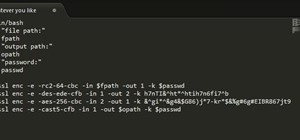
Installation on other Linux
airgeddon is already included in some Linux distributions and repositories:
- Wifislax 4.12, 64-1.0 or higher
- BlackArch 2017.01.28 or later
- ArchStrike repository
Repositories versions will have auto-update feature disabled in order to avoid breaking dependencies. There is a var at the beginning of the file, 'auto_update' can be set to 0 to turn off the auto-update feature.
Anyway, can be used with any Linux distro if you have installed the tools what script needs. The script checks for them at the beginning.
We will enumerate the categories and tools. The format will be: 'command -> possible package name'. The command can be included in different packages depending of the distro.
Bash version 4.2 or later needed.
Essential tools: <- the script doesn't work if you don't have installed all of them
- ifconfig -> net-tools
- iwconfig -> wireless-tools
- iw -> iw
- awk -> awk / gawk
- airmon-ng -> aircrack-ng
- airodump-ng -> aircrack-ng
- aircrack-ng -> aircrack-ng
- xterm -> xterm
Optional tools: <- not necessary to work, only needed for some features
- wpaclean -> aircrack-ng
- crunch -> crunch
- aireplay-ng -> aircrack-ng
- mdk3 -> mdk3
- hashcat -> hashcat
- hostapd -> hostapd
- dhcpd -> isc-dhcp-server / dhcp-server / dhcp
- iptables -> iptables
- ettercap -> ettercap / ettercap-text-only / ettercap-graphical
- etterlog -> ettercap / ettercap-text-only / ettercap-graphical
- sslstrip -> sslstrip
- lighttpd -> lighttpd
- dnsspoof -> dsniff
- wash -> reaver
- reaver -> reaver
- bully -> bully
- pixiewps -> pixiewps
- unbuffer -> expect expect-dev
Update tools: <- not necessary to work, only used for auto-update
- curl -> curl
Internal tools: <- these are internally checked. Not necessary to work, good to have
- xdpyinfo -> x11-utils / xdpyinfo / xorg-xdpyinfo
- ethtool -> ethtool
- lspci -> pciutils
- lsusb -> usbutils
- rfkill -> rfkill
- wget -> wget
- ccze -> ccze
- xset -> x11-xserver-utils xorg-xset
Is highly recommended to have the internal tools installed. They improve functionality and performance. For example, xdpyinfo allow the script to detect the desktop resolution in order to print windows in a better way.
airgeddon Screenshots
airgeddon Tutorials
Related tools
- Reaver (reaver-wps-fork-t6x) (85.7%)
- PixieWPS (82.8%)
- WiFite (75.6%)
- Wash (74.6%)
- Router Scan (74.5%)
- WPA2-HalfHandshake-Crack (RANDOM - 54.8%)
Recommended for you:
chsh -s /bin/tcshwill change your shell to tcsh
Mac Os Mojave
Shell hell:Three or four unix shell programs aredistributed with Mac OS X. These aretcsh, bash and zsh; kshjoins the family with 10.4.x. Each has its own syntax, but tcsh isfundamentally different from the others. Here are a couple ofsimple but essential examples of how the syntax differs:| operation | tcshor csh syntax | zsh,bash, sh, ksh syntax |
| setting an environment variable (example) | setenv DISPLAY :0.0 | export DISPLAY=:0.0 |
| making an alias (example) | alias calc 'open -a calculator' | alias calc='open -acalculator' |
You can see that the two sets of commands are incompatable. If you did a new or clean installof OS X version 10.3.x, the default user shell isbash. Bash is essentially an enhanced and GNU freewareversion of the original Bourne shell, sh. Unless you happento like bash, I recommend either switching to tcsh orzsh.
Bully Bash Mac Os Download
If you are using OS X version10.2.x, 10.1.x or 10.0.x, the default user shell istcsh. tcsh is an enhanced version of csh, the'c-shell,' which is more user-friendly than the Bourne shell butearly implementations werebuggy.Many of us who are long-time tcsh users will be uncomfortable withbash. Many crystallography programs (like cns) seem to makethe assumption that you are a tcsh user. (I've set up all thefink-installable programs to work with any shell.) If you are usedto tcsh syntax and suddenly find yourself using bash, this will beproblematic. I find bash as a user shell a bit uncomfortable,and prefer tcsh or zsh. I have in factmadezsh my default user shell. zsh is the most user-friendlyof all the shells, as well as the most powerful. (It is anenhanced version of ksh, but with all the user-friendlyfunctionality of tcsh plus lots of other great things likerecursive globbing, remote file completions, a whole bunch ofreally useful functions that are included,etc.).
If you want to return to being a tcsh user, or become a zsh user,just type the following:
chsh -s /bin/tcsh
or
chsh -s /bin/zsh
Altertnatively, find the application called Netinfo Manager in/Applications/Utilities. Open it up, and click on thepadlock to authenticate. Then in the central colum, click on'users' and select the user name of the user whose shell you wantto change. Then replace /bin/bash with either /bin/tcsh or/bin/zsh. Save thechange.